GENERAL INFORMATION
Contractors/visitors may make the notification from the Baltic Hub website.
The link allowing to make a notification is available here: skalfi.net (dctgdansk.com). It is also available on the Baltic Hub website.
PRINCIPLES OF MAKING NOTIFICATION
1. The contractor/visitor completes the required/optional data in the form.
2. When making notification, it is necessary to enter the e-mail address of the Baltic Hub employee confirming the notification.
3. The training on safety rules is available at Trainings and Safety - DCT Container Terminal
4. Fill in all required/optional fields.
5. The notification is sent to the designated Baltic Hub employee for approval.
6. The Baltic Hub employee verifies the correctness of the notification.
7. Each notification has its own number, which should be used at the time of entering the terminal.
8. When entering, present a valid identity document with a photo at the reception desk.
9. At the time of entering the terminal area, the visitor/contractor receives an access card. The card must be redelivered at the reception / exit gate when leaving the terminal area.
10. A camera has been installed at the entrance gate to read the registration numbers of the vehicles that have been notified. In order to go through the process correctly, make sure that the registration number is correct when making the notification.
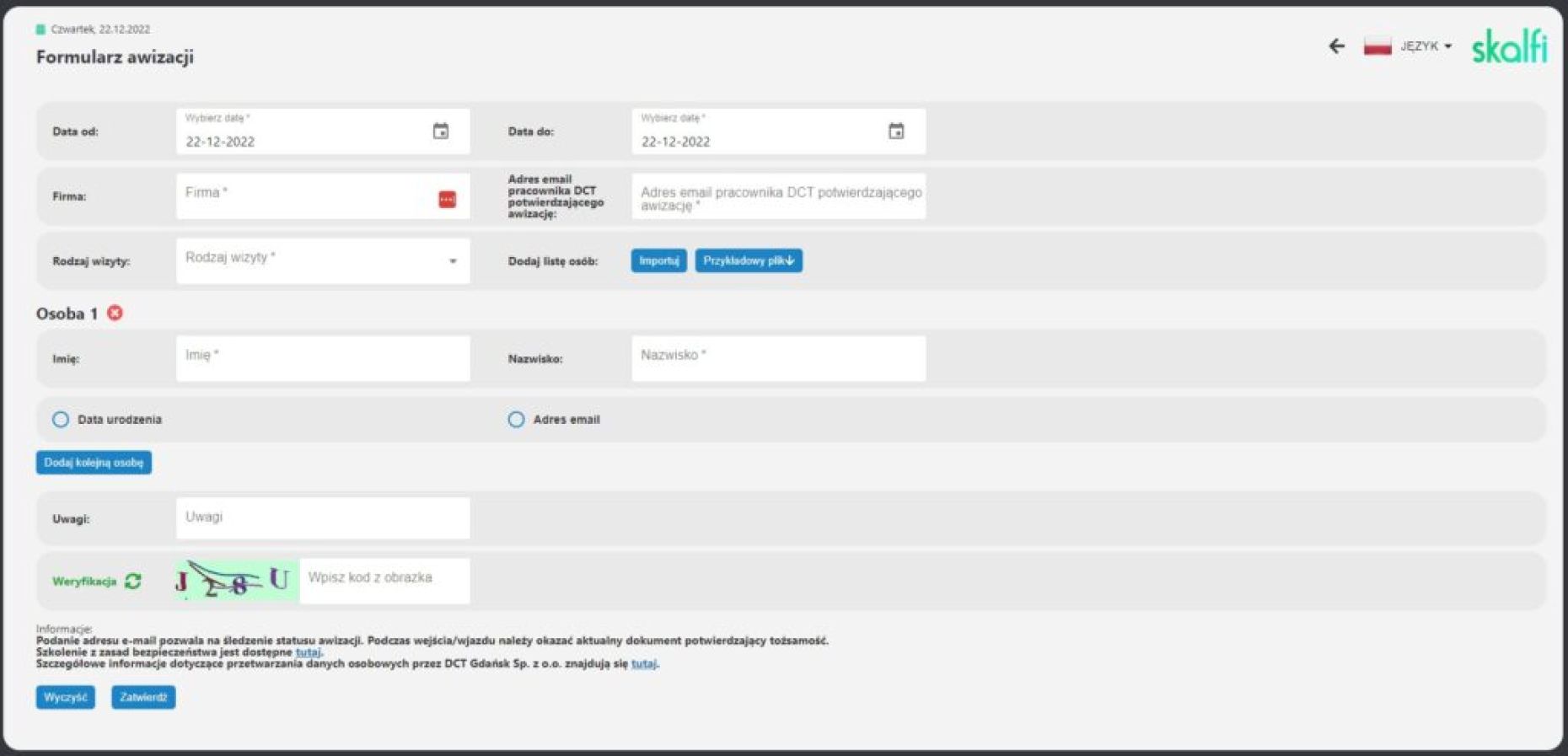
NOTIFICATION FORM
1. Date from - the date from which the notification is effective
2. Date to - the date until which the the notification is effective
3. Company - the company of the person making the notification E-mail address of the Baltic Hub employee confirming the notification - the field is to be completed for the purpose of approval of the notification by the designated Baltic Hub employee that commissioned the service / invited the visitor;
5. Type of visit - possibility of choosing the following options:
Business visit (meeting in the office) - no date of birth / e-mail address is required, as it is not necessary for persons covered by the notification to undergo a safety training. The persons notified for a business visit are only allowed to pass through the reception, a business visit does not allow to enter the terminal by vehicle.
Indicating the e-mail address in this point allows you to track the status of the notification.Performance of work - it is necessary to enter the date of birth and/or e-mail address (the system will link this information to the contractor's training - the Baltic Hub employee will receive information whether the contractor has a valid training certificate). In addition, providing the contractor's e-mail address will allow to track the status of the notification. If the notification is confirmed by the Baltic Hub employee, the person making the notification will receive a notice to the e-mail address. Registration number - it is possible to enter several vehicle registration numbers, separated with a semicolon. Each person must be assigned to a specific vehicle by which he/she will enter the terminal area. A person in a vehicle with a different registration number than the number covered by the notification will not be allowed to enter the terminal area.
Revisions CFS warehouse - it is required to enter the date of birth and/or email address (the system will link this data to the contractor's training performed - the Baltic Hub employee will receive information whether the contractor has valid training).
In addition, providing the email address of the contractor/guest will allow you to track the status of the avocation If the avocation is confirmed by a Baltic Hub employee The advising person will receive an e-mail notification, the module authorizes a walk-through to perform a search at the CFS warehouse on the terminal premises
NOTE! If you select the performance of work option, the profiles distinguish between the two ways of getting to the terminal: through the entrance gate and through the reception area.
If you indicate the registration number, the notification is automatically sent to the entrance gate (GATE), if you leave the field blank, the notification is sent to the reception room (FRONT DESK).
PROCESSING PERSONAL DATA
Detailed information regarding the processing of personal data by Baltic Hub is available here:
PROBLEM WITH MAKING NOTIFICATION
If you have any problems with making notification, please contact the Baltic Hub employee that organised the visit.